Oxygen Software is really ramped up the Gallery Manager in OPM-2. I was surprised when I clicked on it and was greeted by a nice, clean summary page. It showed me:

With the Gallery Manager, you can manage all your pictures, sounds and videos. It displays all three disks (Local, Flash, and ROM) for you to browse through, and then finally preview, download or upload media to/from the phone.

Before I move on, it's worth a mention that besides perview of images within the application, it now even provides handy Image Attributes and File Attributes information panels as well.
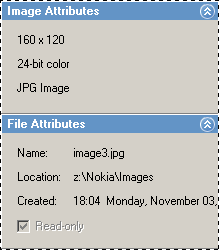
And of course, if you don't like the tree view at any time, you can always shift back to the old list view. Sometimes you might that useful as well.
NEXT >> Profile Editor |

